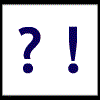| á | Option + e, a |
| Á | Option + e + Shift + a |
| é | Option + e, e |
| É | Option + e, Shift + e |
| í | Option + e, i |
| Í | Option + e, Shift + i |
| ñ | Option + n, n |
| Ñ | Option + n, Shift + n |
| ó | Option + e, o |
| Ó | Option + e, Shift + o> |
| ú | Option + e, u |
| Ú | Option + e, Shift + u |
| ü | Option + u, u |
| Ü | Option + u, u |
| ¿ | Option + Shift + / |
| ¡ | Option + 1 |
The Macintosh operating system uses a procedure similar to the sticky-keys method. A two-key combination involving the Option key (sometimes labeled Alt) is followed by the appropriate key. To type an "á", for example, press the Option and "e" keys simultaneously, and then press the "a" key. Nothing appears on the screen when the first two keys are pressed; in this case, nothing appears until after the "a" is pressed. In the chart below, the plus ( + ) sign indicates two or more keys are pressed simultaneously. A comma ( , ) indicates keys are pressed in sequence.
Due to the variety of configurations, these
methods will not always work. Common problems include:
Not all fonts include all characters. Use the
Character Map utility in Windows or the Key Caps utility with a Macintosh to see what characters are available in each font.
Some software reserves key combinations for
its own purposes, disabling the keyboard for some or all foreign-character
uses.