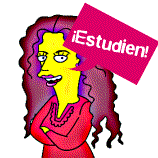You CANNOT pass this course without successfully completing the online Lecture and Laboratory requirements.
To
complete assigned work for the online component of the Language Laboratory requirement:
-
You
can access the on-line Virtual Laboratory practice activities from any computer on- or off-campus
with Internet access. To listen to files or view
video clips, you will need some sort of media player (most computers come with a default program) as well as a computer with a sound-card. When playing media at home, you will need speakers on your computer or headphones.
- I recommend that you have Quicktime loaded on your computer. There is a free version
of Quicktime offered on the Apple Website here.
- books.quia.com works best with the Firefox browser (NOT IE explorer.) If you need to download the current version of Firefox, click here. It also work well with Safari.
- Now go to the
Quia Books website: https://books.quia.com/books/
- Click on the Green "GO" button next to the Students section on the right of the screen.
- If you do not have a Quia account, select Create a New Account, follow the directions to obtain a free Quia student account.
- Once you have an account, you can enter our course code provided by the profe. This code gives you access to the Activities Manual with includes both the Lab Manual and the Workbook exercises. Make sure you select your correct class section for Spanish 101A. If you do work under the incorrect class, your work will be deleted when your student ID doesn't match and you will not receive credit.
- When you enter the Course code, you will be asked for your Book key code for the Activity Manual. There is no Book Key Code. Just click on "Buy" to purchase access to the on-line activities.
- You will not need to enter these codes
again once you are registered. After this you will enter your password and your ID, and you will be taken directly to your Online class where you can choose to work on the lab and/or the workbook assignments.
-
You will use your Quia ID and Password everytime you sign into the online assignments site. Your log-in and log-out times will be recorded as well as details regarding the materials you are listening to, the time spent on each activity and the success you have with the exercises. The system administrator and I are the only people who can access this information.